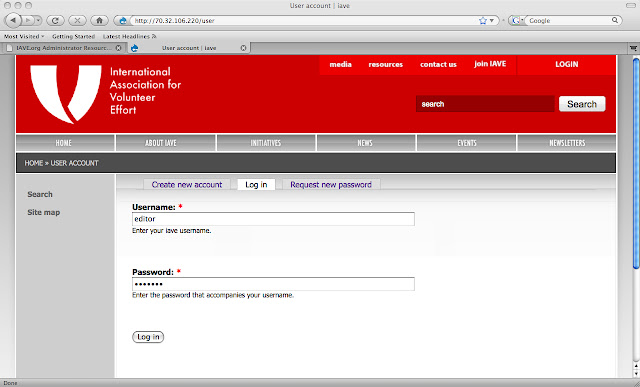 1. Go to http://iave.org/user and LOGIN.
1. Go to http://iave.org/user and LOGIN. 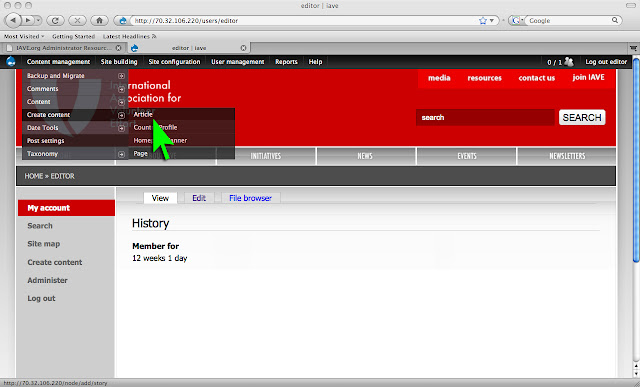 2. Go to "Content Manager" - "Create Content" and "Article".
2. Go to "Content Manager" - "Create Content" and "Article".
3. If the document you want to post is in Word format, or another word processing software application, copy and paste the content into a basic text editor, like WordPad or TextEdit, to get rid of any unnecessary formatting and hidden code.
4. Then copy and paste the "clean" text into the Body of your Article.
5. Add a Title, write the author's name under "By", Upload a picture (be careful of copyright issues), and select the appropriate SubSites and Categories depending on where you want the article to appear on the website.
6. If you want the article to appear on the front page, click that box under Publishing options. Click Save at the bottom of the page, and Voila! That should be it. Check the article to make sure the style is consistent with the other pages on the website.



沒有留言:
張貼留言